Job Details
The Job Details window displays information about the Job with which a selected step is associated.
To access the Job Details window:
-
In the Active Due Dates right-click context menu, select View Job.
The layout of the tabs and values in the client form is customized for each Star implementation, so your implementation will differ from the example below.
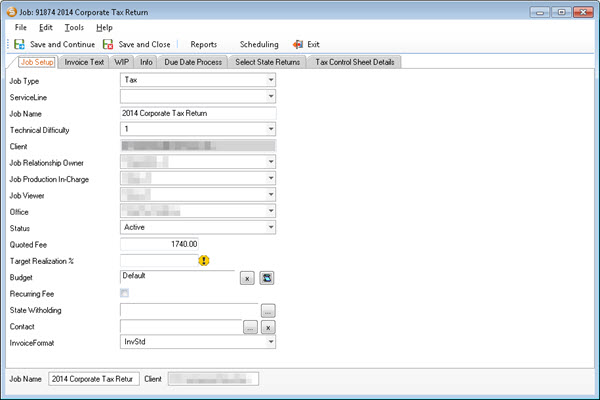
The Job's details can be edited as permitted by the privileges of the logged-in user.
To return to the Active Due Dates grid:
- Click Exit in the menu bar.