Filter Elements
Having first defined an entry for a new Filter in the Filter Component List you can proceed to define the Filter's Elements.
In the Filter Component List:
- Locate the Filter, and click Elements on that grid row to display the Filter Element List for that Component.
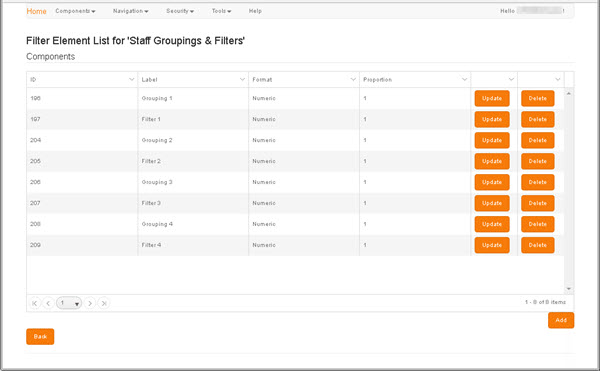
To locate a specific Filter Element, use either the filters in the column headers or the scroll bar and the page navigation controls in the grid footer (for details, see Column Filters and Page Navigation).
To add a new Filter Element:
- Click Add to display the New Filter Element screen.
In the Filter Element List, on the grid row representing each Component:
- Update - Displays the Update Filter Element screen.
- Delete - Displays a Delete Confirmation prompt, in which you must either confirm or cancel the deletion of the selected Component.
To return to the Filter Component List:
- Click Back.