Master Detail Components
Master Detail Components are comprised of two existing Components: a Master Component (usually a Filter Component) plus a Detail Component (usually a Reporting Component). The Master Component typically gathers data or input requests from the user which can then be used to return the results for display in the Detail Component.
The Master’ and Detail Components are displayed on the same page, which can be split vertically or horizontally, with the percentage of the screen allocated to each being set as required.
Master Detail Components are managed via the Master Detail Component List:
To display the Master Detail Component List:
- On the Home Page menu bar, select Components / Master Detail Component.
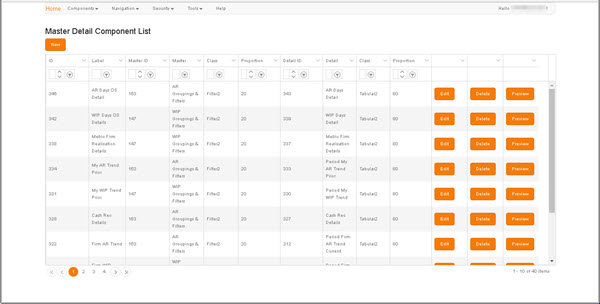
To locate an existing Master Detail Component, use either the filters in the column headers or the scroll bar and the page navigation controls in the grid footer (for details, see Column Filters and Page Navigation).
To create a new Filter:
- Click New to display the Create Master Detail Component screen.
In each grid row:
- Edit - Displays the Edit Master Detail Component screen.
- Delete - Displays a Delete Confirmation prompt, in which you must either confirm or cancel the deletion of the selected Component.
- Preview - Displays a preview of the control defined by the selected Filter Component in a new tab.Previews are dependent on Group permissions. For details, see Security.