Custom Forms
Custom Forms are comprised of a toolbar, plus one or more tabs displaying subsets of Client, Job, Staff, or Contact data. Each tab can display either fields, user controls, or child custom forms for data entry and review.
See also:
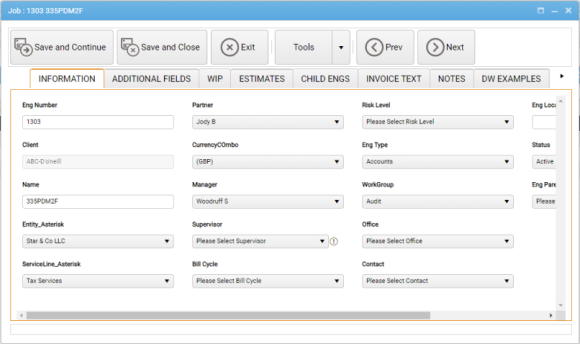
Access to Custom Forms, and to data within those forms at both tab and field level, is determined by specific User Privileges.
The header of each open form is labelled with the appropriate Client, Job, Staff, or Contact's Number and Name.
Your organisation may have configured multiple Client, Job, Staff, or Contact forms. For example, there may be one Client custom form for Clients who are individuals, and another for Clients who are companies.
Multiple forms can be open simultaneously. Each open form is represented by a Record Button, inserted to the right of the Next button in the module toolbar. If the form is minimised, clicking the Record Button brings it back into focus.
Specific tabs or fields may be displayed only when required for the entry of new data. And the composition of each form is context-specific, the display of certain controls being dependent on the prior entry of primary data.