Module Toolbars
Each UDF module features a toolbar that provides access to the main functions in the module: Search, Recent, Favourites, New, any module-specific options (as described below), and - once records have been opened for viewing - a Record Button for each open record.
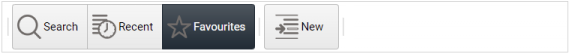
The toolbars in each UDF module present the following options in all modules:
-
Search - The default display on the home page by default. Displays the Search Criteria form, in which you can quickly search for and open any existing Client, Staff, Contact or Job record.
-
Recent - Displays the Recent tab, which contains a grid view your most recently viewed records.
-
Favourites - Displays the Favourites tab, in which you can either select any record that you have previously added to your Favourites. You can also search for other records, and add them to your Favourites.
In Clients, Staff and Contacts only:
-
New - Displays a New Form window, in which you can define a new record. See Custom Forms.
In Jobs only:
-
Standard Paragraphs - Displays a Standard Paragraphs maintenance form.

As a component of StarPM: Setup, Standard Paragraphs maintenance is out of scope for this document. Full Standard Paragraphs maintenance will be available in a future release version of the StarPM: Setup module. In the meantime, it is accessible via the StarPM: Jobs module toolbar for the convenience of users maintaining Standard Paragraphs in Job Custom Forms.