Element List
Each report Element defines a column that will be available when defining or editing a report layout.
The Element List itemises every element represented in the SQL code that defines a report, as entered when the report was created (see Create or Edit a Summary Report and Create or Edit a Tabular Report).
The report's Element List can subsequently be accessed by clicking the Elements button on the row that represents that report in a Report List.
Here, those elements (columns) can be formatted.
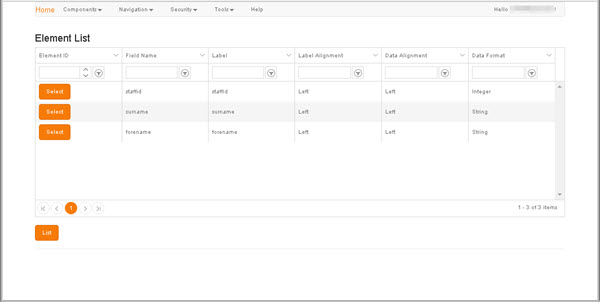
To edit an Element:
- Click Select on the relevant grid row.
- This displays the Element Details region (see below) beneath the Element List.
To locate an existing Element in the Element List, either use either the standard scroll bars or, if necessary, use the filters in the column headers (see Filters).
To return to the Summary Report List or Tabular Report List:
- Click List.